
Home
|
FAQs
|
About EA

|
Contact Us
|
Login
|
Installation process of Augur Forex Expert Advisor:
Installation on MT4 terminal:
-
After purchase you will get following 4 files:
- AugurForex.ex4
- AugurForex-Indicator1.ex4
- AugurForex-Indicator2.ex4
- AugurForex-Indicator3.ex4
-
Open MT4 terminal.
-
Click on “File menu” -> “Open Data Folder” –> “MQL4” –> “Experts”
- Now “paste” the EA file [AugurForex.ex4] into this folder.
- Close this folder.
-
Click on “File menu” -> “Open Data Folder” –> “MQL4” –> “Indicators”
- Now “paste” the three Indicator files [AugurForex-Indicator1.ex4, AugurForex-Indicator2.ex4 and AugurForex-Indicator3.ex4] into this folder.
- Close this folder.
-
Now close MT4 terminal and then reopen MT4 terminal.
-
Now AugurForex EA will be there in the left Navigator panel of your MT4, like this:
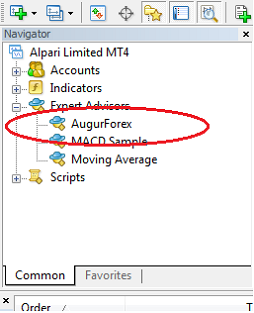
And 3 Indicators will be there in the left Navigator panel of your MT4, like this:
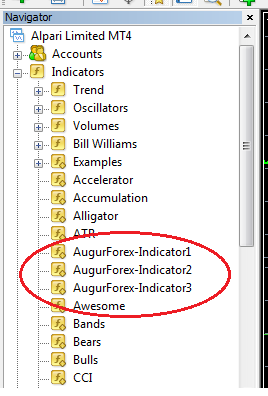
If you are able to get the EA in Navigator like above, then you have successfully installed EA in your MT4. -
now open chart of currency pair say EURUSD on Minute-1 time frame.
-
Drag-n-Drop the EA from Navigator to on your EURUSD (M1) chart. Now you must see a dialog box like this
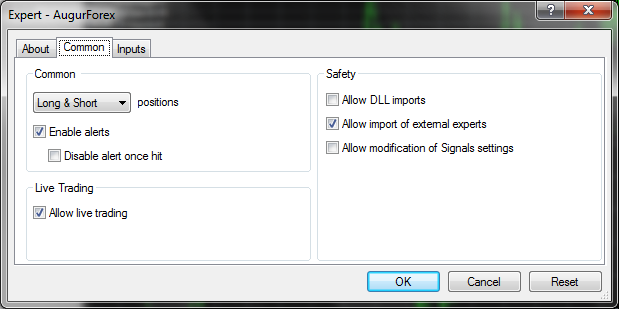
Set all settings as above, and hit on OK button. -
Now look at your chart, you must see the smiling face on the top right corner of your chart like this
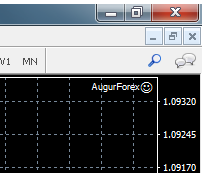
But if you are getting frown face instead of smiling face then hit on AutoTrading button on toolbar, now face must be smiling.
on toolbar, now face must be smiling.
All is done! Congrats!
AugurForex's Parameters Information:
Following parameters are used in AugurForex EA :
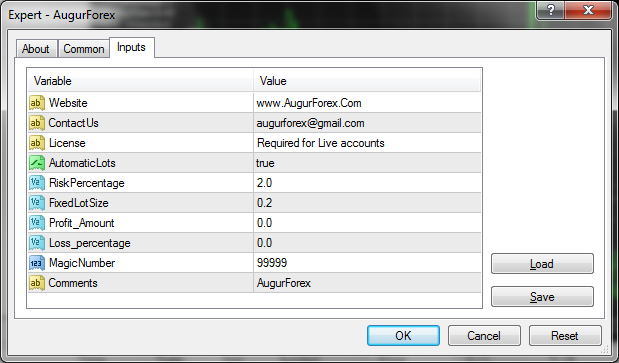
-
License: If you run EA on demo account then this parameter is not required, but to use it on Live/ Real money account you will need License, and it can be obtained inside your Member Area.
-
AutomaticLots: If it is TRUE then EA will calculate Lots size automatically.
-
Risk Percentage: This is the percentage of Account equity. If parameter Automatic Lots = True then EA will use this Risk Percentage to calculate lots size.
-
Fixed Lot Size: If parameter Automatic Lots = False, then EA will use this lots size instead of Automatic Lots calculation.
-
Profit Amount: When all positions by EA comes in profit equal to this paramter then EA will close all of them. If it is zero then EA will calculate this value automatically, but if you set its value instead of zero then EA will use that value instead of automatic calculation.
-
Loss percentage:It is the percentage of Account balance. Say if it is 10 then EA will close its positions if loss is equal to 10% of account balance. If it is zero then EA will decide its value automatically.
-
Magic Number: This number is attached to each position opened by AugurForex EA, so that EA can recognize its positions if it is being used with other EAs in same account.
-
Comments: This is the text which will be attached to each position.
Minute-1 time frame and EURUSD is recommended for this EA;